If you want to buy a studio flash, there are various criteria that you should consider and terms that you should know:
- What does High Speed Sync mean?
- How to freeze fast movements?
- What is the delay function?
We answer that and more in the following article:
1. High speed sync2. Freeze mode
3. Delay function
4. First or second closure
5. Easy Cap
Feature 1: High Speed Sync for even more creativity
A popular feature of professional flash units is High Speed Sync (HSS for short). While many people already know it's a good feature, many don't know when, why, and how to properly use HSS. We want to change that.n.

When the maximum sync speed is not fast enough… Take for example the Freeze mode, which emits a light pulse in the shortest possible duration when the flash is on.

With a clip-on flash, the burn time is in the range of 1/250s to 1/6,000s from full power 1/1 to the lowest power 1/32 [t-0.5]. Commercial studio flashes have burn times between 1/600s to 1/5,000s from full power 1/1 to the lowest power 1/32 [t-0.5].].
So what can we do? Here come the rollsHS Freeze studio flashes with HSS into play! They have a burn time of 1/800s to 1/19,000s from full power 1/1 to the lowest power 1/32 [t-0.5]. HSS mode is a closed-loop system that requires the camera, its shutter release, and the flash to communicate in perfect timing. By sending a signal to the flash as the shutter curtains move, it can pulse with perfect timing to adjust the position of the sensor's open portion at speeds of up to 1/8,000s.n.
Function 2: Freeze mode to freeze fast movements
Perfect timing is the critical factor with this type of image, just half a second too late and the moment is gone. Too early and the picture doesn't look consistent..

Freeze fast movements?
Capturing objects that are moving particularly fast used to be an impossible task.
But flash photography has now taken it to an extreme level and photographing fast objects has become something of an art form.
A style of photography that is not only popular but also a lot of fun.
So how fast is fastl“?
In order to get sharp images handheld, a rule of thumb is that the shutter speed required is the reciprocal of twice the focal length of the lens used.t.
This means: With a 100mm lens, at least 1/200s would have to be used to sharply display the subject in the image. But we don't just want sharp images, we want to freeze motion, so the ability to capture moving parts in a moment that we can't see with our own eyes due to the speed.
In the case of the HS Freeze 6, the shortest burn time in this mode is only 1/19,000s. This means that the flash only lights up during this short time, regardless of the shutter speed set. If we increase the power of the device, we slow down the freeze time. If you now increase the flash output by one f-stop on the HS Freeze 6, this results in a burn time in freeze mode of 1/9,000s, which is still sufficient to capture splashing water or other moving objects.n.
With this speed we can see every single drop of water, every speck of dust from the powder bomb, every single hair of the model, frozen details, images that capture more than we can see with our own eyes.
Function 3: Delay function for stroboscopic effects
The delay technique is a form of photography that is new, but has already been practiced in a similar way with top flashes. In photography, strobe flash or series flash refers to a special stroboscope that emits short flashes of light in very rapid succession. Stroboscopic photography makes it possible, for example, to combine the individual phases of a fast movement in a single shot.

If you take the stroboscopic flash as a basis, you can achieve similar results with the delay, which do not necessarily have to or should be used for fast movements.
The advantage is that you bring different flashes into play: the flashes from Rollei, HS Freeze 6 and 4, on which you can set this delay time directly, are absolutely predestined for this.
An example
Choose a total exposure time of five seconds on the photo. In the example there are three flash headsHS Freeze 6 in action. Select Delay in the menu on the flash heads, the automatic triggering can be varied from 1/100 second to 30 seconds. In the example, you set flash head one after one second, flash head two after three seconds and the third freeze after five seconds (construction sketch).»).

Function 4: Flash on the first or second shutter for impressive motion veils
The right flash at the right time: When shooting with slower shutter speeds, you can trigger the flash on either the first or second shutter with consistent or incorrect-looking motion sequences..

A flash shot initially freezes everything it depicts in motion. Snapshots generally appear rigid and static.
However, if moving subjects are synchronized to the second shutter curtain with their own light source, the flash can capture the movement in the picture. The photographed motif gives the impression of dynamics and speed.
Sync on the 2nd shutter
The flash flashes at the end of the exposure time, with the exposure synchronization time (up to 1/250 s) before the curtain closes (not like normal at the beginning).

When synchronizing to the first shutter, the flash is initially triggered with a short sync time and then the ambient light is used to show the movement.

Shutter speed triggered with a short burn time after capturing motion over ambient light.
Feature 5: Easy Cap for product photography
For decades it has been an important task of retailers and marketing companies to ensure high-quality product photos with a transparent background that can be used flexibly in the image design.

With the Easy Cap/Mask Pattern function of our studio flashes, objects can be cropped quickly and easily. It does this by automatically switching the lighting setup between two or more shots, allowing for easier, automated mask creation on the final image.
Two recordings are made with Easy Cap/Mask Pattern. One with the desired lighting of the subject (top right) and a second with the lighting of the background. At least two flash units are required for this.
With only backlighting, the subject stands out like a black silhouette (top left). This recording is used later in addition to recording the subject in post-processing.
Construction
To the left of the camera is a flash with a softbox as the main light. To the right of the camera, place a reflector that brightens the subject. Aim the second flash behind the subject as pure background light.
Important: When setting up, the flash for the backlight must not be visible in the picture.
editing
Simply open both photos in Adobe Photoshop (or a comparable program) and copy the silhouette into the original image as a new layer. This is then refined using tonal value correction until only black and white tones are left.
Then use the Channels palette to select the silhouette layer and invert it. Now just select the lower layer in the layers palette, on the PC press the keys Ctrl + J on the Mac Command + J and generate a new layer from the selection. Complete! Now a desired background can be inserted as a new layer.n.

1 comment
Hallo,
ein Video von wäre echt super!